
Osaka Metro NiNE’s Communication Tool
Supporting Your Osaka Trip♪
2024.06.21


Written by: リナ(rina)
● Simply Point at the Screen to Communicate
You’re on your long-awaited trip to Osaka♪ You have so much to do—see cool sights, do some shopping, and eat good food!
Sometimes, though, issues arise when you travel, especially when you cross borders. Most troubling may be the issue of language barriers—when you just can’t get through to someone whether at a store or at a restaurant.
While more and more places provide services in multiple languages in Japan, many places still do not.
Supporting these key communication issues you may encounter while traveling in Japan is Osaka Metro NiNE’s Language Guides! This convenient communication tool helps you convey your thoughts—even if you don’t know the Japanese language—simply by showing your phone or tablet screen.
● When and How to Use
Our communication tool is really easy to use!
First, tap on the Language Guides Icon on Osaka Metro NiNE’s homepage.

If you’re on a computer or tablet, the icon is displayed in the sidebar on the left side of the screen.

Select from various situations: Visit, Eat, Stay, Shop. Then find the icon that best describes or suits your need and show it to the person you’re talking with!
Here’re various situations where this tool comes in handy.
● Figuring Out How to Get to a Destination
Have you ever been in a situation where you got yourself to the right train station but don’t know how to get to your hotel or a sightseeing spot from there? Next time this happens, use the “Visit” section of our tool to convey where you want to go and get help.
(Situation) You want to go to Dotonbori.
① Tap on “Visit.”
② Select “Place” and also point at “Place” to convey you’re about to tell them you want to visit this place.
③ Point at the Dotonbori icon. (Individual icons will pop up in the center of your screen when tapped.)
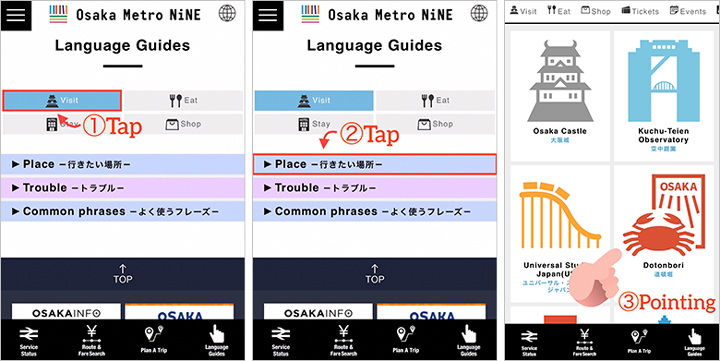

This section also includes icons for other places around Osaka including major spots like the airport and tourist information centers as well as useful spaces like coin lockers.
See above explanation in a video.
“Trouble” section is for troubleshooting.
(Situation) You lost your passport.
① Tap on “Trouble.”
② Point at the icon for “Lost (things).”
③ Point at the icon for “Passport.”

See how easy and helpful it can be?
Use the icons together with useful phrases, too!

● Ordering Food at a Restaurant
Ordering food can be a daunting task at restaurants that only have menus in Japanese. The “Eat” section includes icons for useful words to indicate sizes, flavors, and ingredients that can help while placing an order at a restaurant♪ Use it to get what you want to eat!
(Situation) You want to eat soba noodles.
① Tap on “Eat.”
② Tap on “Ordering.”
③ Point at the icon for soba noodles.

If you’re not sure what to order, ask for their recommendation!
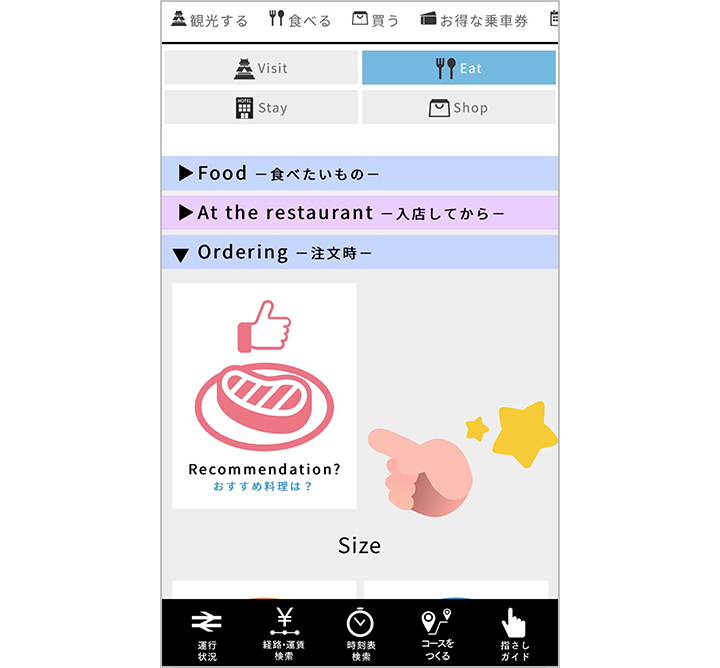
● Checking In at a Hotel
When you arrive at a hotel after a journey, you just want the check-in process to go smoothly.
Use the icons in the “Stay” section and you’ll be done checking in in no time!
① Tap on “Stay.”
② Tap on “check-in/check-out.”
③ Point at the icon for “I want to check in please.”

Don’t forget to check out (and use) Common Phrases♪

● Shopping
Talk to a store attendant using the icons in the “Shop” section while you shop for yourself or for souvenirs!
(Situation) You want to buy a bag.
① Tap on the icon for “Shop.”
② Tap on “Wish list” and also point at “Wish list” to convey you’re going to tell them what you want.
③ Point out the bag icon to let them know that’s what you’re looking for.

You can even check if something is duty-free.

There’re many ways to use this communication tool.
Bookmark it or save the icon on your home screen for easy access!
Let it be your friend during your trip to Osaka♪
While you’re here, check out Osaka Metro NiNE’s other helpful tools for travelers.
Our Events Calendar is great for trip planning. Find out what’s happening around Osaka right here!
https://metronine.osaka/events-calendar/
Recommended Plans

Great for Osaka Travel Planning!
Events Calendar, Updated Daily☆
How are you planning your trip to Osaka? How do you manage the massive amount of …
2024.05.31

A Razor-Sharp Edge Made in Japan:
Tower Knives Osaka, Specializing in Japanese Knives
Japanese products are known for their high quality around the world. Electronics …
2023.10.20

How Social Media Influencer
Marcy Yu Captures Osaka, Japan
I used to work as the Marketing and Communications Director at Ralph Lauren for the Latin America …
2021.01.22



















